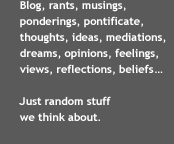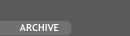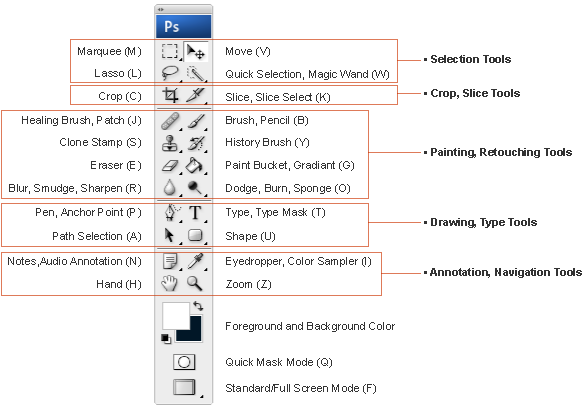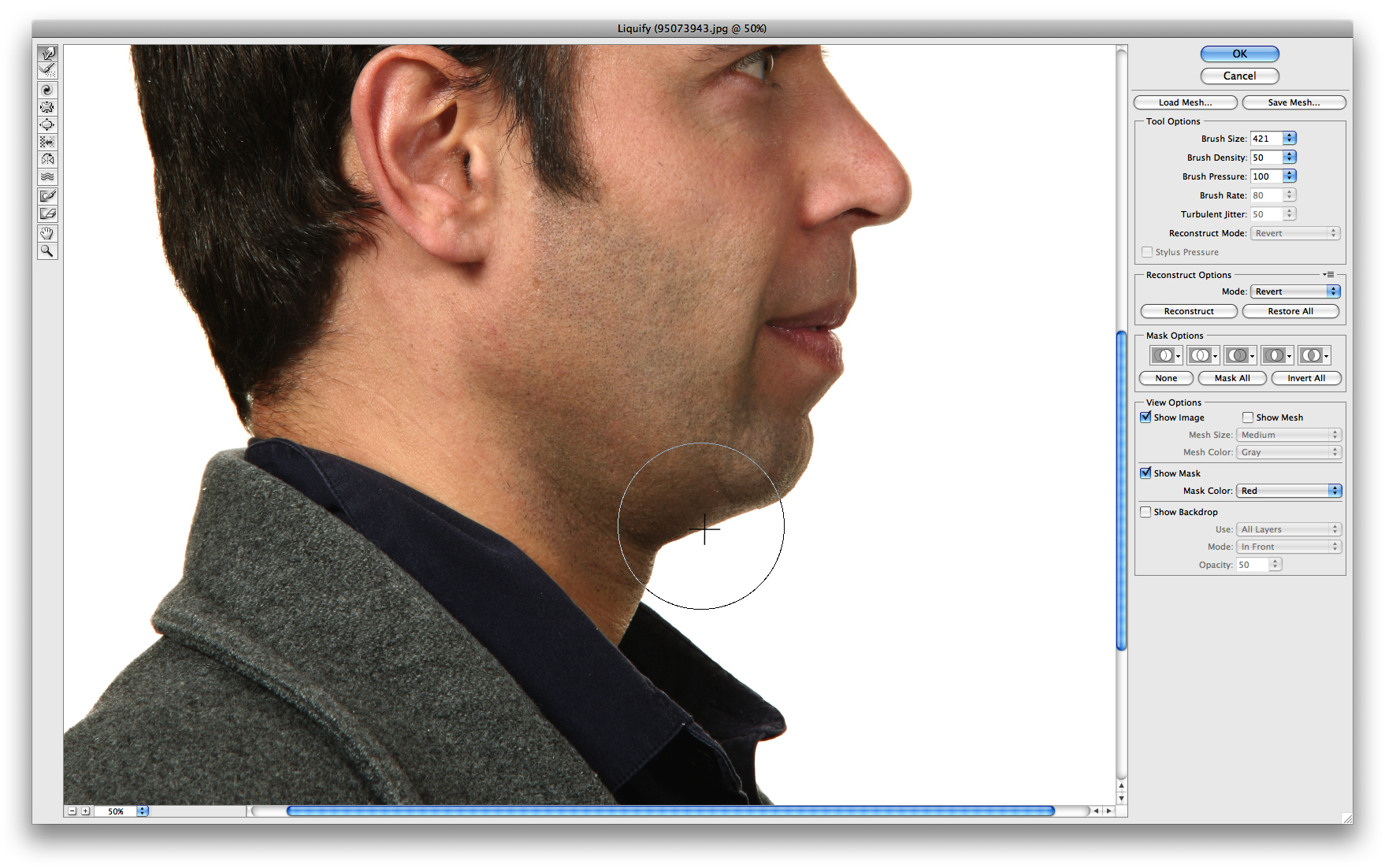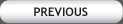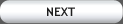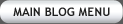BAD PROFILE PIC…LET’S FIX THAT
May 3, 2012
This is #2 in my series of basic retouching skills. Today, I will show you how to perform minor cosmetic enhancements like “liposuction” to your waistline or fixing the bump on your nose and under your jawline – without the cost of surgery!
As I speak of different tools, you can use this handy-dandy
reference guide to locate these tools…
A profile shot may be your worst nightmare, so if you want to alter that photo a little or a lot, here is a tip on how to shrink those bumps!
It’s very easy to do, you just have to learn to be subtle with your changes so others don’t wonder why you look one way in a photo and another in real life.
First, copy the layer in the Layer Pallet so when you’re done making the changes, you can see the before and after of your work. We will only be working on the top layer.
Before After
On the toolbar at the top of your screen, click on Filter-Liquify. Shrink the brush size to make detailed changes (ie: pull those love-handles in) or enlarge the brush to make dramatic changes (ie: make your entire hip smaller).
Enlarge or shrink your brush size dependent on the area you’re minimizing. Put your “crosshairs” over the edge of the area you want to pull in, and click while dragging it into the correct position. That’s it! You look better already!
To perform digital liposuction, it works the same way I described above. Here is an example of keeping yourself looking like YOU, just a bit better.
If you’re interested, you can now turn off the layer you just worked on to reveal what the “Before” image was. Hope you enjoy the slightly better you!